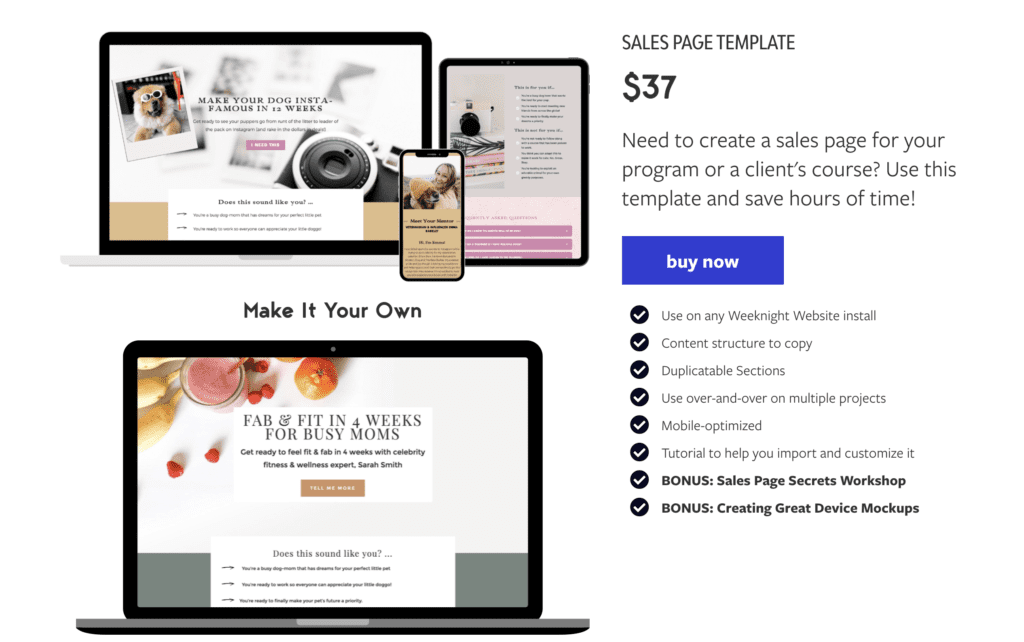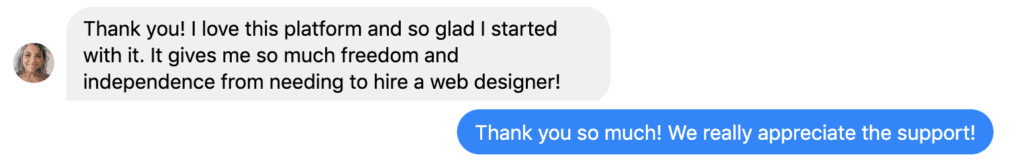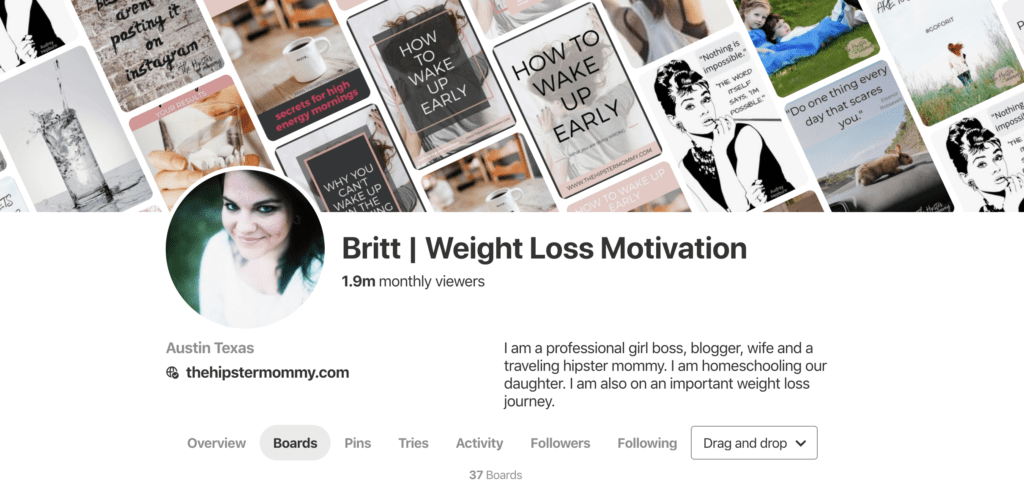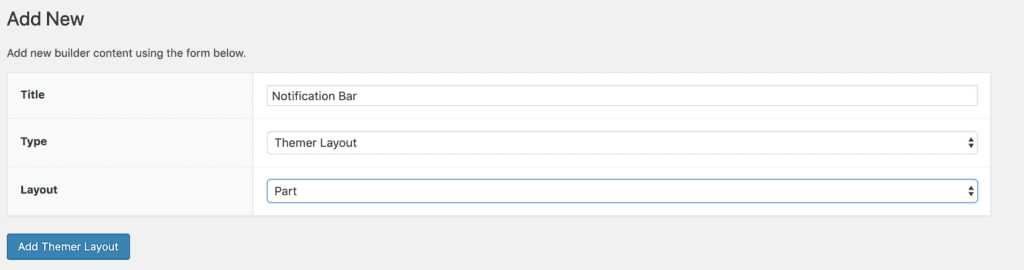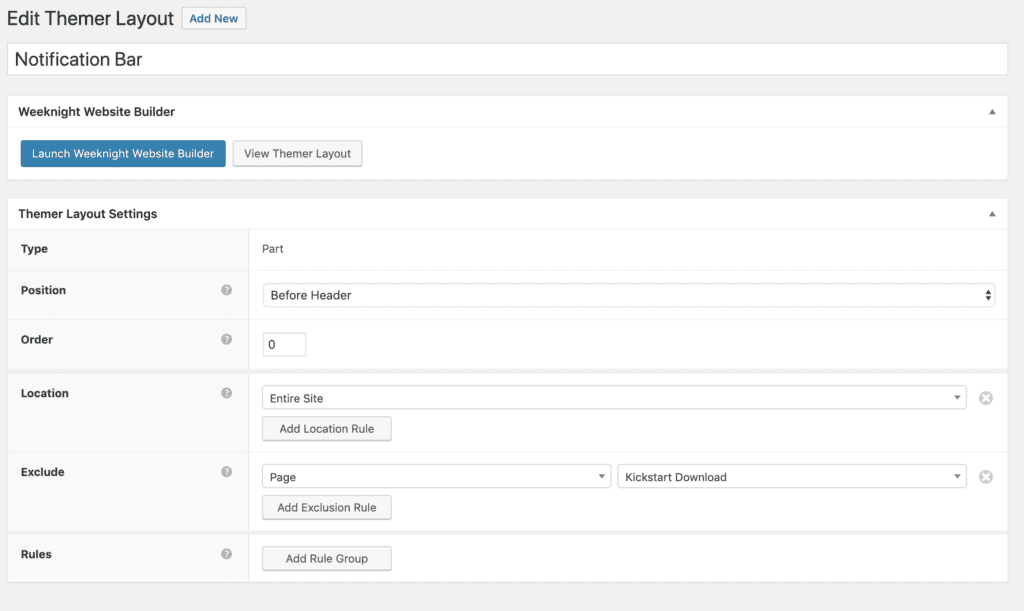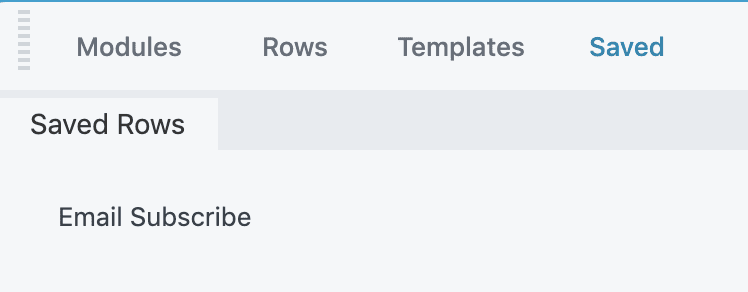There are rules to the online world of freelancing and business. Just like Regina George and the rest of the plastics, if you dont follow them “you can’t sit with us”.
Just kidding, you can always sit with us, but your clients and customers may not be as forgiving. In honor of National Mean Girls Day (Yes, it’s a REAL thing) … we have put together a list of our favorite references and gifs from the movie to help you learn about freelancing and have some fun along the way.
What We Can Learn from Mean Girls as Freelancing Bosses:
1. Clients don’t always know best…
The old customer service adage is hard to get over. You have to remember that clients are coming to you because you are a professional. They do not know latest trends and online strategies. They can’t do what you do. That’s why they hired you. They’ve come to you for guidance and wisdom. It’s your job to steer them toward good decisions.
Sometimes this means you have to tell clients (in a super kind and professional way) that you have their best interest at heart. Ask them what you can do to earn their trust. Give them the data that backs up your decisions. I bet they will be more inclined to listen!
2. Create systems (and follow them)
Most of the success with freelancing comes down to making systems that can be easily replicated. The more you refine your services the better your client outcomes will be. That makes it easier to scale your business.
We love making things easier to replicate at Weeknight Website which is why we follow these rules to increase productivity and make sure we are functioning at our best creative level!
3. Act like a boss… and you will get treated like one
You are a boss. That means thinking about your bottom line. We all want to live in a dreamy world where we are great friends with our clients, them loving us, and our clients paying us extra just for a job well done. This would be amazing right?!?! But being too friendly with a client will cause them to push your boundaries. When you are a freelance boss girl, you can not take it personally. It is about business.
I’m not saying things can’t be fun. Have fun! Just make sure to keep things professional so that you are treated like a professional.
4. Words matter
Whether you like it or not, Regina George was right about one thing. “Fetch” never happened. Admit it, you probably tried it once or twice but it never caught on. I think the reason why “fetch” never happened is because it’s definition was unclear. Seriously, what does it really mean?
When talking to our clients, we need to be mindful of the words we use so that communication is clear. Remember, you’re a professional. You might be accidentally using language that your clientele doesn’t fully understand.
For example, don’t use words like “kerning” or “leading.” Those are designer words and you aren’t talking to a designer. Use words like “spacing” and “height.”
When I started freelancing, I had no idea just how much trouble I was causing for myself because I wasn’t communicating clearly. Jobs where taking longer than they should have. I was doing more revisions that necessary. Once my words became more intentional, my work got easier.
Thats why we put together a design feedback webinar JUST for our freelancing friends. This is packed with information that will help you and your clients communicate better. You’ll get things done faster and more efficiently. If you want to snag that webinar and our free design terms glossary to share with clients, snag that below!
5. Don’t let your lack of formal education intimidate you
While some of you beautiful girl bosses may have a great college degree with a ton of workplace experience, there are some of you who do not. Most freelancers start without having experience related to the field you are pursuing now.
Kristen, our CEO, has a film degree. A FILM DEGREE. She had almost no design experience when she started freelancing. She was naturally design-savvy which helped, but she still put in the work to hone her skills and learn her craft. Now, Kristen is a highly sought after web designer that has a 6-figure website design business where people wait months to work with her when her schedule allows it.
If you are looking for some pro advice on how to get inspired to “level up” your design skills, check out this webinar we did with website design inspiration.
6. YOU are special and unique
The best part of Mean Girls is the moment you realize that competition is silly and there is more than enough space for everyone to be themselves. If you grew up on this movie, you know how moving it was when silly Kevin G. finally said…
Even in an “oversaturated” market or when you are feeling like you might not make it as a freelance designer, be encouraged, what you do is important and special. There is not one other person in the world that is you. No one can do what you do, or create what you create. Be brave and do the things you love. Chase your dreams fearlessly. Don’t let someone else tell you what your limits are (or should be). Be brave and push yourself to learn and grow. That is what freelancing is really about, learning to push yourself to new heights without a boss telling you how it has to be.