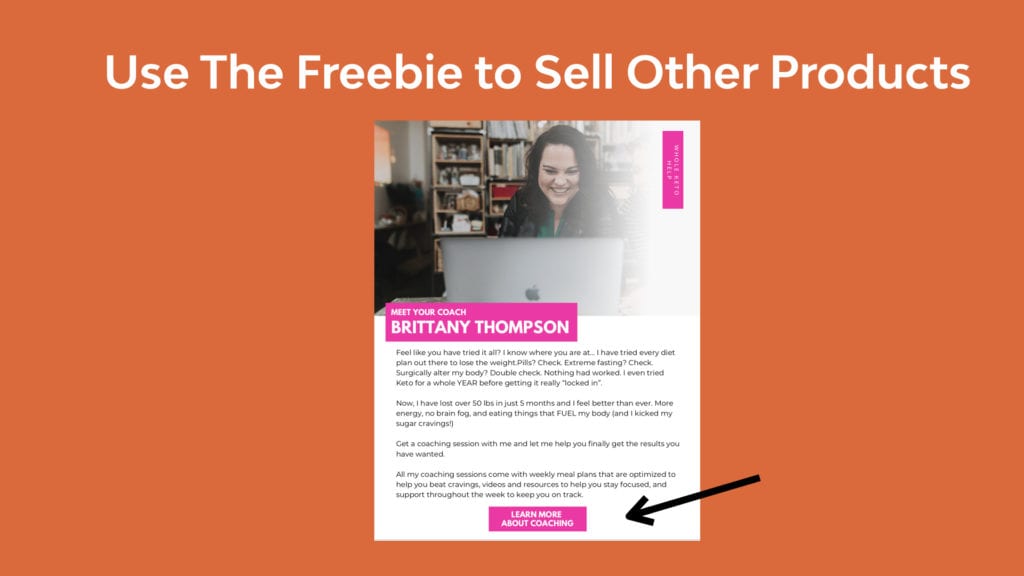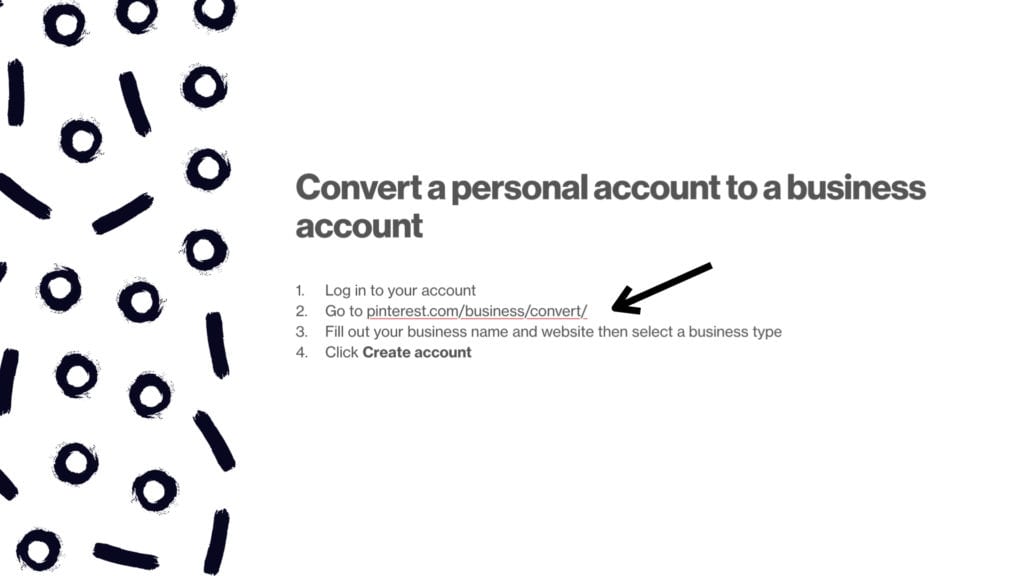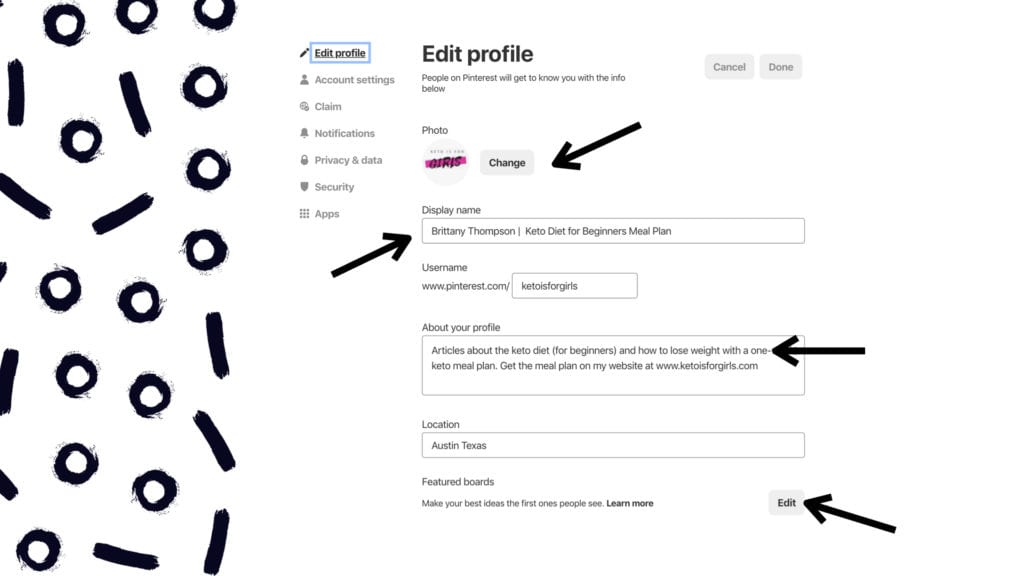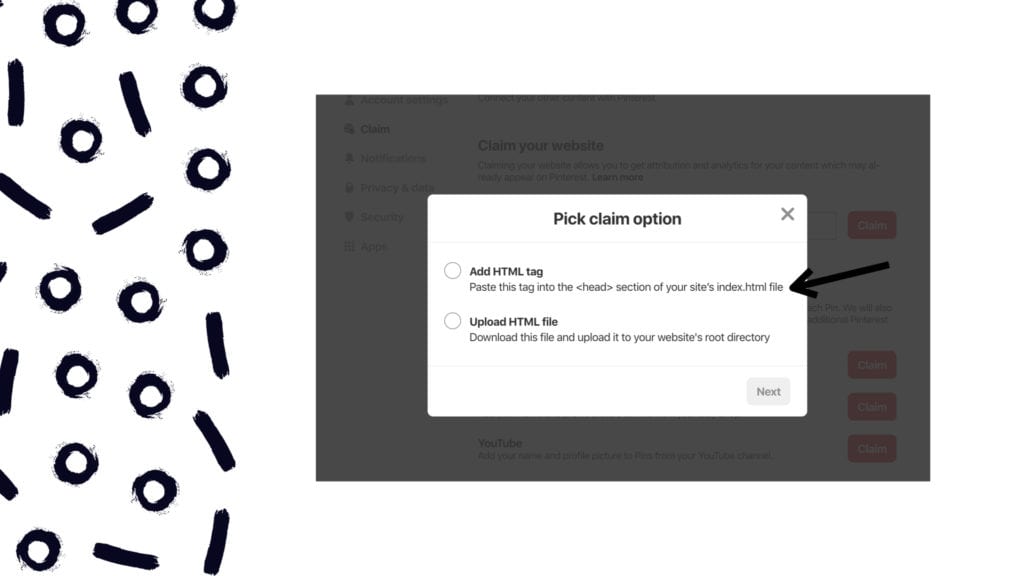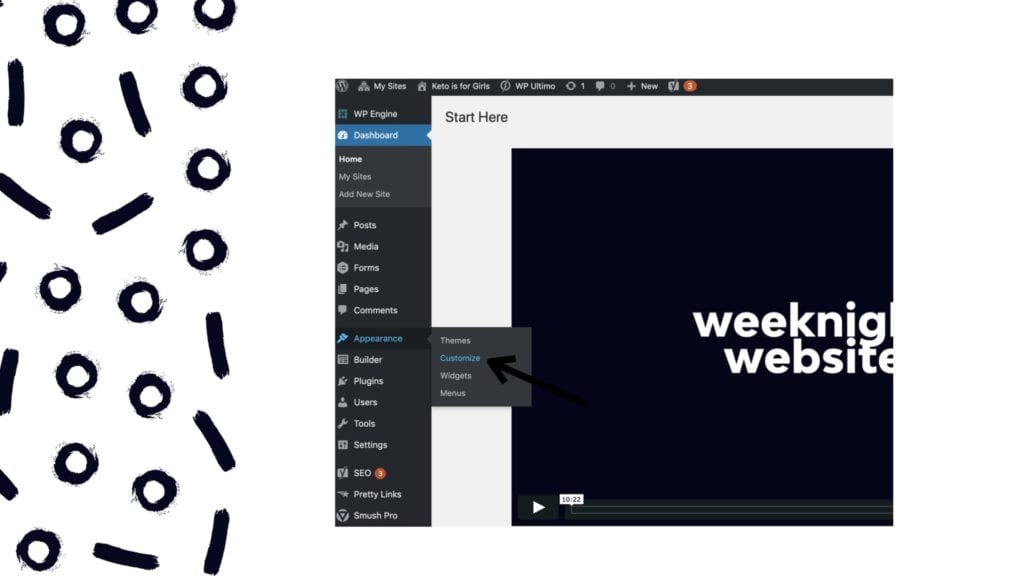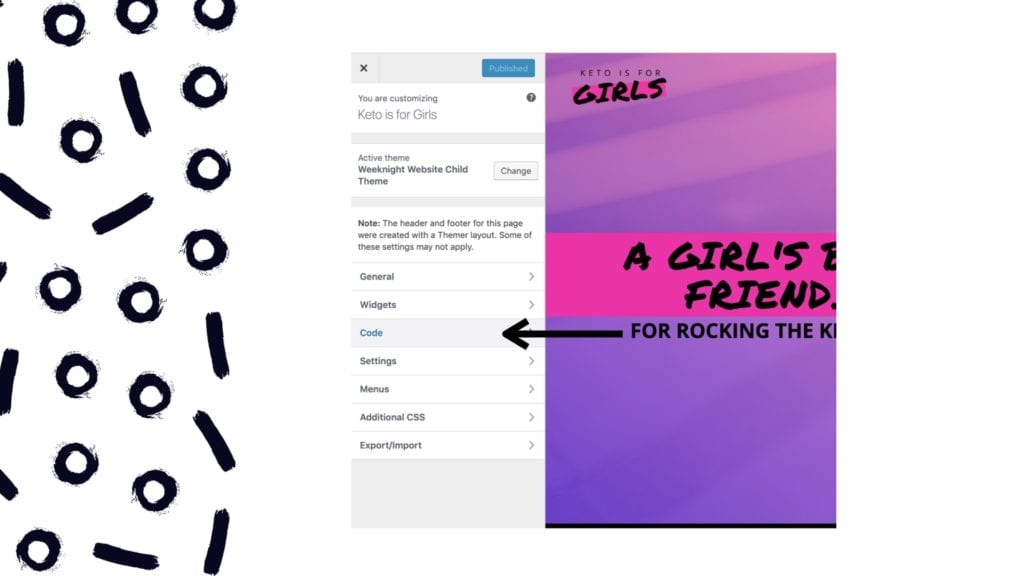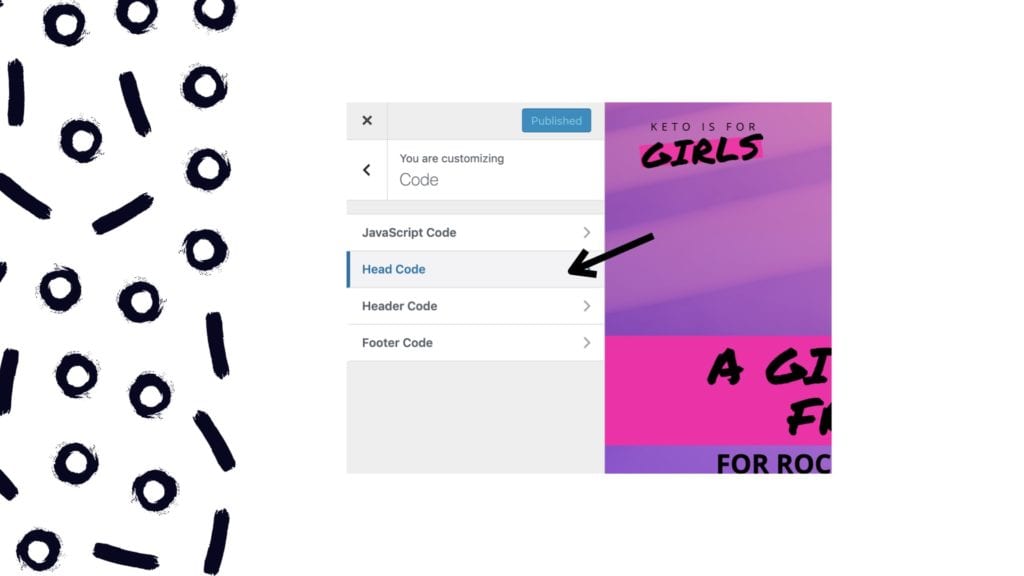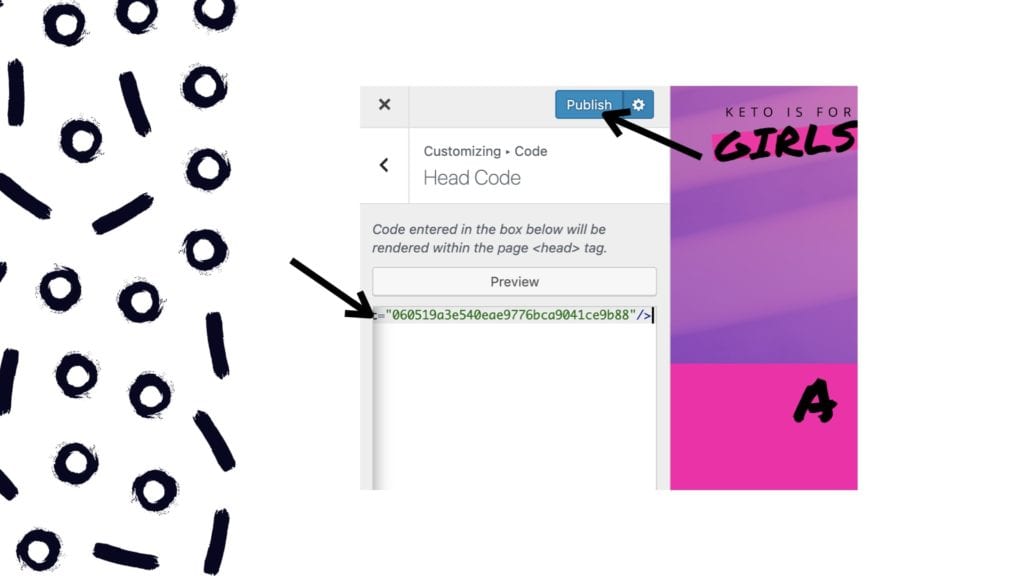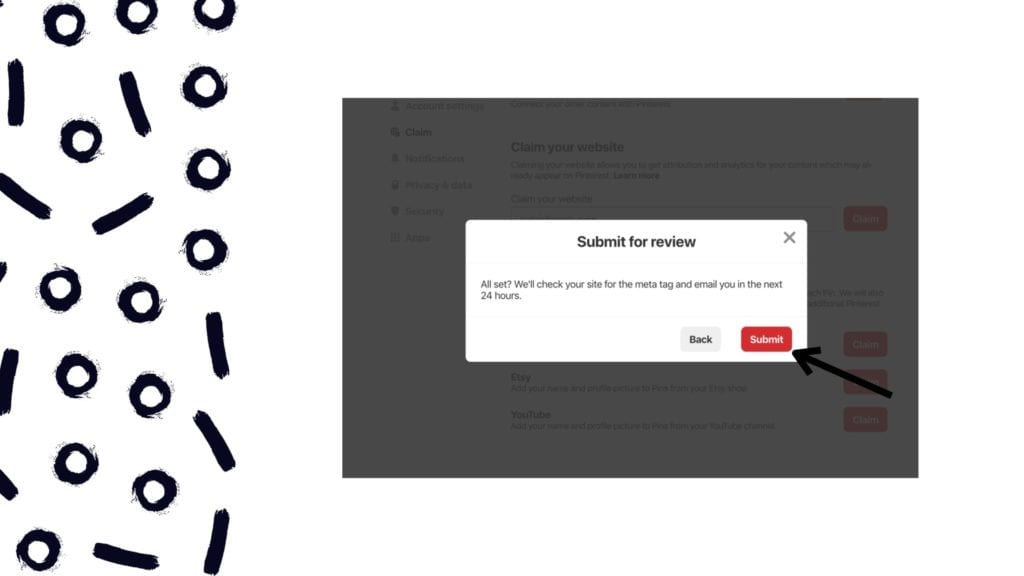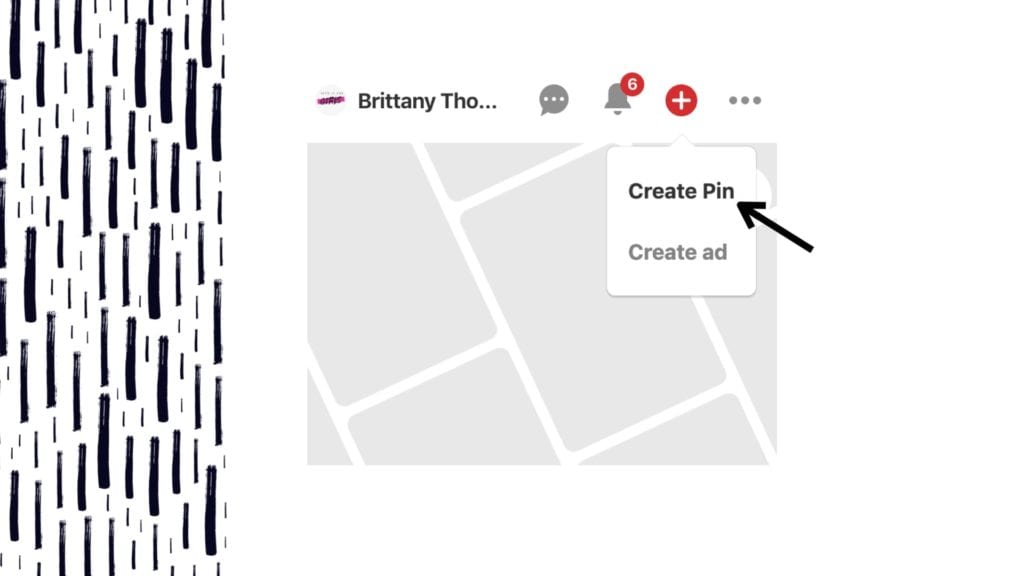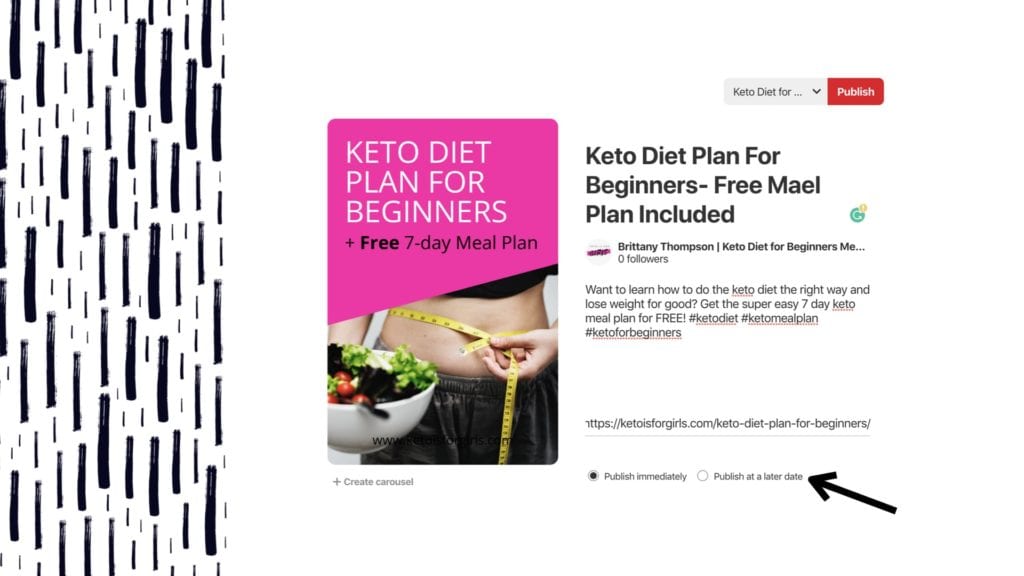This week, we actually have the person that I trust with my brand photography, Christin Hume. We have had so many requests come in actually specifically about brand photography. I think the idea of brand photography intimidates people, especially when it comes to their website. Well fear no more everyone today, Christin Hume is here to shed some light on brand photoshoots to get you off and running!
Can you explain the difference between a brand photoshoot versus a family portrait session?
Whenever you’re doing a normal photoshoot, it’s always around a special event or a relationship that you have if you’re doing like engagement photos or family photos. A lot of my work that I do is actually revolved around weddings, which is more of a documentary-style shoot.
However, when doing a brand photoshoot, what you really want it to be about is you. You’ve got to get over your fear of being in front of the camera because as a brand, you are representing your company and so people want to see you. They want to see your face, they want to know what you’re all about. It’s showcasing you in your element but also your personality.
It’s not just documenting a moment, it’s actually encompassing everything that you are as a brand. You have to think, more broadly about what images are going to convey more than just “I’m in love” but what people feel about you.
So if you’re an artist, your brand photoshoot should probably be of you making art and showcasing your art. People love to see, behind the scene. Your photos should actually brand peoples hearts and minds for who you are and what you do.
You talked about getting comfortable actually being in front of the camera. Do you have any tips on that?
Well, it’s funny because I can give these tips all day long, and then the second I get behind the camera I’m like, “don’t look at me”. I would say the biggest thing is just having a connection with your photographer. Go get coffee beforehand if you’re super nervous. Learn that they’re actually a human too and they’re not judging you. When I’m behind the camera, my job is to capture who you are and the more comfortable you are with your photographer, the better.
I feel like the biggest thing I’ve learned as a photographer is how relational photography actually is. The more I get to build a connection with my clients, the more successful the shoots are as well.
Some practical tips are to wear an outfit that you actually feel good in. Don’t try and pull off some new look that you’ve never tried before. Especially with brand photography, you want to dress and you want to look how you look in normal life. Don’t try and be crazy with what you’re wearing and how you’re representing yourself. Just be comfortable in what you wear and how your hair is and how your makeup is.
Also, trust the photographer whenever they’re telling you what to do with your hands or with your face or turn your head this way. Mainly guys can get so awkward.
How do I pick the right photographer for me and where can I find them?
This question is interesting because I’ve never actually searched for brand photographer specifically. But, I would say number one is just like Instagram stalk the heck out of people. For instance, if I went to someones, Instagram and saw pictures I liked I would reach out and ask them who took their photos. People love referring amazing photographers to other people. I love getting to tell my friends about other photographers that do amazing work. It brings me so much joy. They get business because of people connected to me.
Keep in mind, not all photographers can do the same quality of work. However, I also want to say if you’re just starting out and you don’t have a multimillion-dollar company, you may not need to hire a photographer who’s charging thousands of dollars to do a branding photoshoot.
Find a photographer who’s kind of at the same level that you are in your business to really help you build your business. Because honestly, you just got to have photos that represent your brand, especially with everything being online
I have one more quick comment about that, whenever I say to find someone at your same level, that doesn’t mean getting your 12-year-old cousin to like take pictures with your point and shoot camera. That means to find someone who is starting a business and you’ve seen some of their work and you know it is quality, and the resolution is high.
Creating a Pinterest board revolved around what you desire helps a lot. Give us photographers ideas and vision for what you want because we are not mind readers. If we don’t have direction in photoshoots like this specifically, it’s going to be harder to communicate your brand through your images.
Speaking of branding, how do you keep that in mind when you are taking photos?
Location is huge for branding photography because there are a million different areas you can be in to represent different brands. I would say like knowing the colors, knowing just like the editing style even. I know some photographers will change their editing style to match the brand that you’re going for. If it’s really bright and poppy, they’ll change the editing.
Also, creating a must-have shot list for your photographer. Even if it’s just 10 photos. For example, “I want a photo of me looking at my laptop looking down at the keyboard”.
A lot of times people don’t think about that in planning their shoots. Photographers thinking about the best composition in general.
Who chooses props and location?
Location first, I would say location is very, very important for photos because it’s literally the backdrop for every photo that you take. You can do multiple locations in a photoshoot and that’s great. At times it’s tricky with branding photography because a lot of times you think “let’s just pop into this really cute trendy coffee shop in Austin and we’ll just take photos and no one will care and we don’t need a permit and we need to pay anybody”. But, sometimes that’s the case. A lot of business owners who own coffee shops, actually require you to pay and for you to reserve kind of an area and for you to have a permit and a license and all this stuff. It can be a process, so just be aware of that when you are dreaming up ideas.
There are tons of free spaces or even finding a cheap Airbnb that is affordable, but it has cool different spaces so you can get super creative with having amazing indoor spaces for your photoshoots.
As far as props go, some brands just need pictures of you in a more natural element, because not everyone’s on their keyboard all day. You could be selling outdoor adventure gear or whatever. And so in that case, the options are endless. You go outside and take pictures everywhere. As far as props, the more the merrier. Literally, bring anything and everything that you could potentially post on an Instagram photo.
You always need these stock photos, but if you can use an original photo so you’re not having to go to Unsplash or buy stock photos, that’s way better. I did a photo shoot with a girl who was selling essential oils. It was one of my favorite shots. Afterward, I posted a picture on Unsplash of her dropping the perfect little droplet of essential oil into her hand. Now, that picture is literally everywhere because people who are selling oils need stock photos like that. That girl has a whole gallery full of pictures just like that, that are just different.
Do you have any other like tips of what clothing looks good on camera?
My advice is to just don’t blend in with your background. If you wear your colors for your branding, and if we’re going to an all-white coffee shop, maybe don’t wear all white shirt or dress or something, have something that pops a little bit. I would also say the biggest thing is just bringing little things that you can throw on, you can change real quick throughout the photoshoot. So in all your photos, you’re not in the same outfit. Even just bring a sweater to throw on or throw your hair up real quick or something just to have a little bit of a different look for, for your photos.
How do I make sure I get all the right shots for my website?
We talked about this a little bit, but whenever you’re building your Weeknight Website, use the roadmap lesson to write down what you envisioned your photos looking like how you want to tell your story.
Just write down stuff, even if it sounds silly because you’re writing down literally “hands-on keyboard”. You can brainstorm ideas or even go to other websites that you think are amazing and just take ideas from them. Really it’s planning the photos based on your goals for your website. Which that makes so much sense.
Where can people find you if they’re in the Austin area?
You can find us on Instagram (that’s where we’re most active) @ChristinandChris
And on our Weeknight Website: christinandchris.com