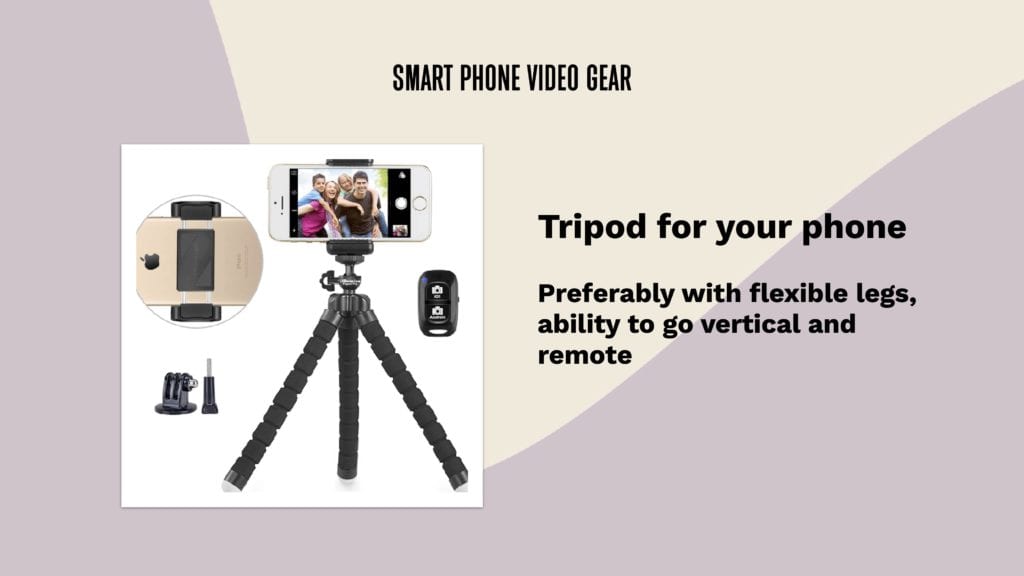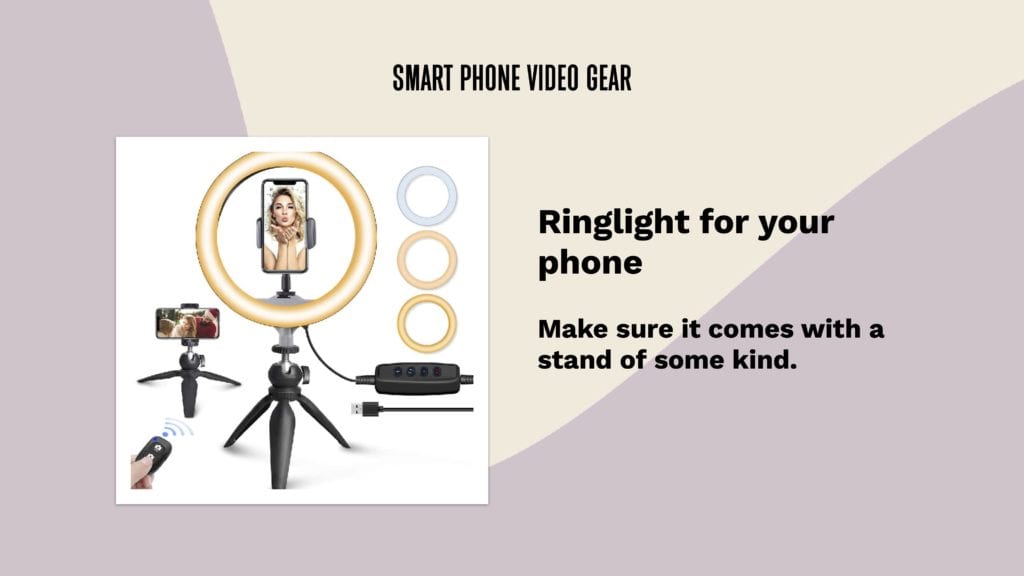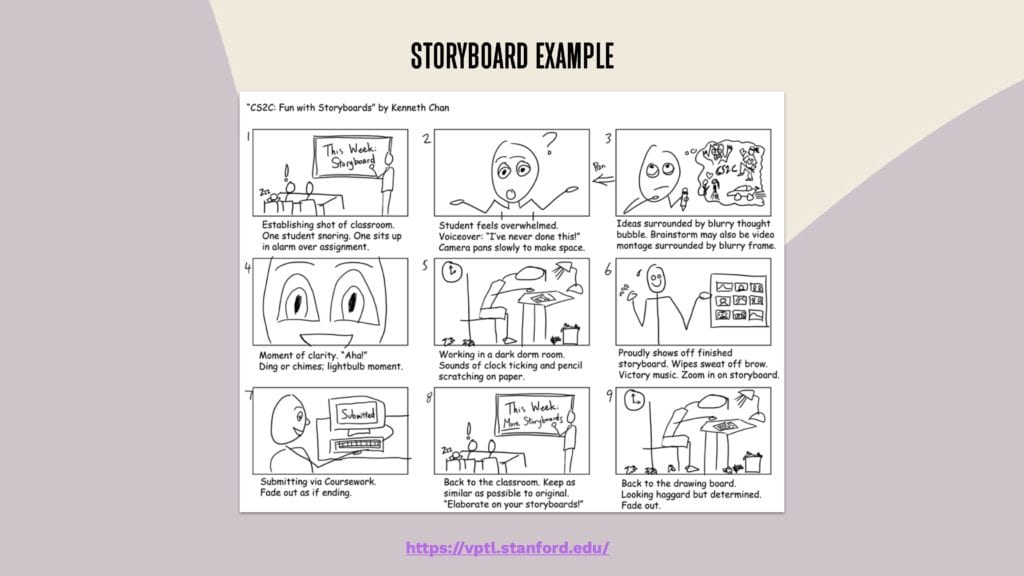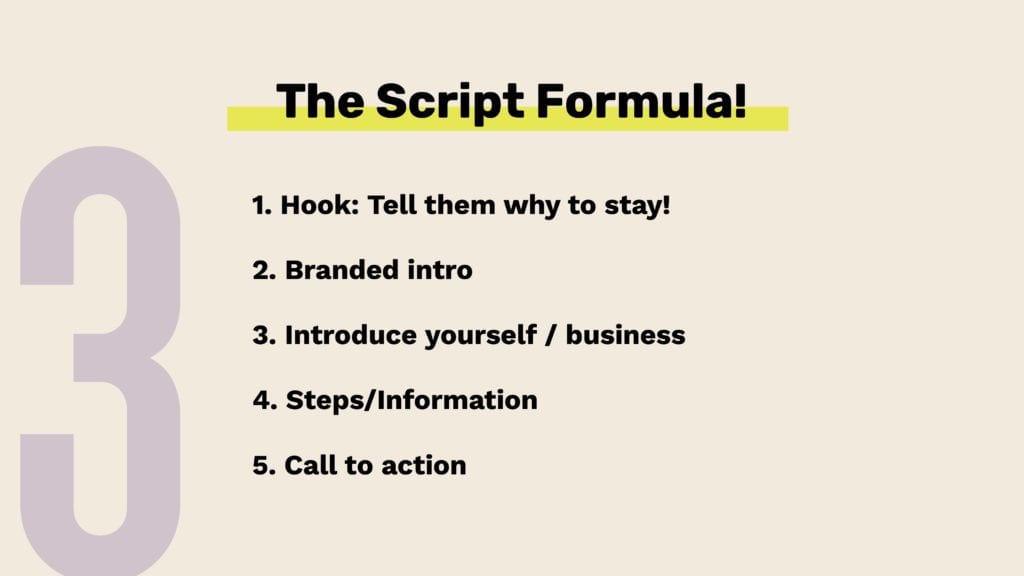Cue the confetti… 🎉 We are so excited to say that Weeknight Website now has an integration with the largest e-commerce platform, Shopify. Instead of looking for a Shopify WordPress theme, you can now have your cake and eat it too!
If you have ever tried to build a completely custom Shopify store with beautifully designed pages and custom layouts, you know you will quickly find that Shopify is not as user friendly as you hoped. Either you have to pay for an expensive theme and then learn to use it, or you are left bootstrapping your way to the site you imagined.
If you are ready to get working on a beautiful, custom (and easy to build) shop experience using the power of WordPress and Shopify, check out the video tutorial below.
Why is Shopify the right choice for your shop?
Shopify is the best. I (Kristen) have been a web designer for almost a decade and it seems that every client that has moved over to Shopify from other e-commerce platforms, their sales have doubled. I don’t know what magic it is. I think it’s the checkout experience, to be honest, but all of my clients who are serious about making money on their shop are all on Shopify.
We also love Shopify for eCommerce because it is an easier platform to use. Some of you may have tried other plugins like Woo Commerce for WordPress shops. What we have found is that to have the capabilities, to do everything that you really need to run a product-based business, even if it’s a digital product, you have to get all sorts of plugins from all over the internet to make it work.
We’ve also found, from our customers coming from Squarespace, that they didn’t really love their online store experience over at Squarespace because it was very limiting.
Over and over when people switch to Shopify, they have seen better sales.
Why do people not want to use Shopify sometimes?
In general, there are 2 reasons we see people shy away from using Shopify.
The first reason we hear a lot is the cost. The $30 a month price tag on top of having another website can be cost-prohibitive if you are just starting out. The Shopify Lite plan is a $9 a month shop option that is affordable and powerful. Good news, the Weeknight Website integration works perfectly with the Shopify Lite plan!
The second reason someone may not opt for Shopify is that building a page outside of your store on Shopify is not really that great of an experience. For instance, if you are trying to add additional pages to your site (ie. about page, or even custom blog layouts) you either have to buy a builder (which is not an intuitive option) or you will find yourself messing with the code and liquid files of the Shopify store. yikes! #dontsignmeup
With our Weeknight Website integration, you can keep the ability to build your product pages and your feeds from Shopify directly on your website. You also get the power of WordPress for blogging and content creation, meaning you only have to learn to use ONE software. Basically, if Weeknight Website and Shopify had a baby, this is what it would look like. That is winning!
Will my Shopify apps work with the integration?
If you have apps such as a print-on-demand app like Printful, Guten, Oberlo, or anything else through Shopify, yes weeknight Website’s Shopify integration work with those products. The same applies to all your digital products. If you have digital products on Shopify, we’ll totally work with those as well.
However, there are a few limitations. If you want to know more about those please refer to our training video for members only on setting up your integration. It’s really detailed and trust us, you aren’t missing much! 😉
We are so excited to see what awesome shops you all launch with the help of Shopify and Weeknight Website. If you are a member and need help with your Shopify switch, reach out to our support team and we will be happy to lend a hand!
When will the Shopify and Weeknight Website Integration launch?
Tuesday, September 1st, 2020. Hooray! You can get started using the app right away. Just make sure you follow the tutorials for setting up your information. If you are not already a Weeknight Website member you can sign up for a little as $16 a month and give it a whirl!