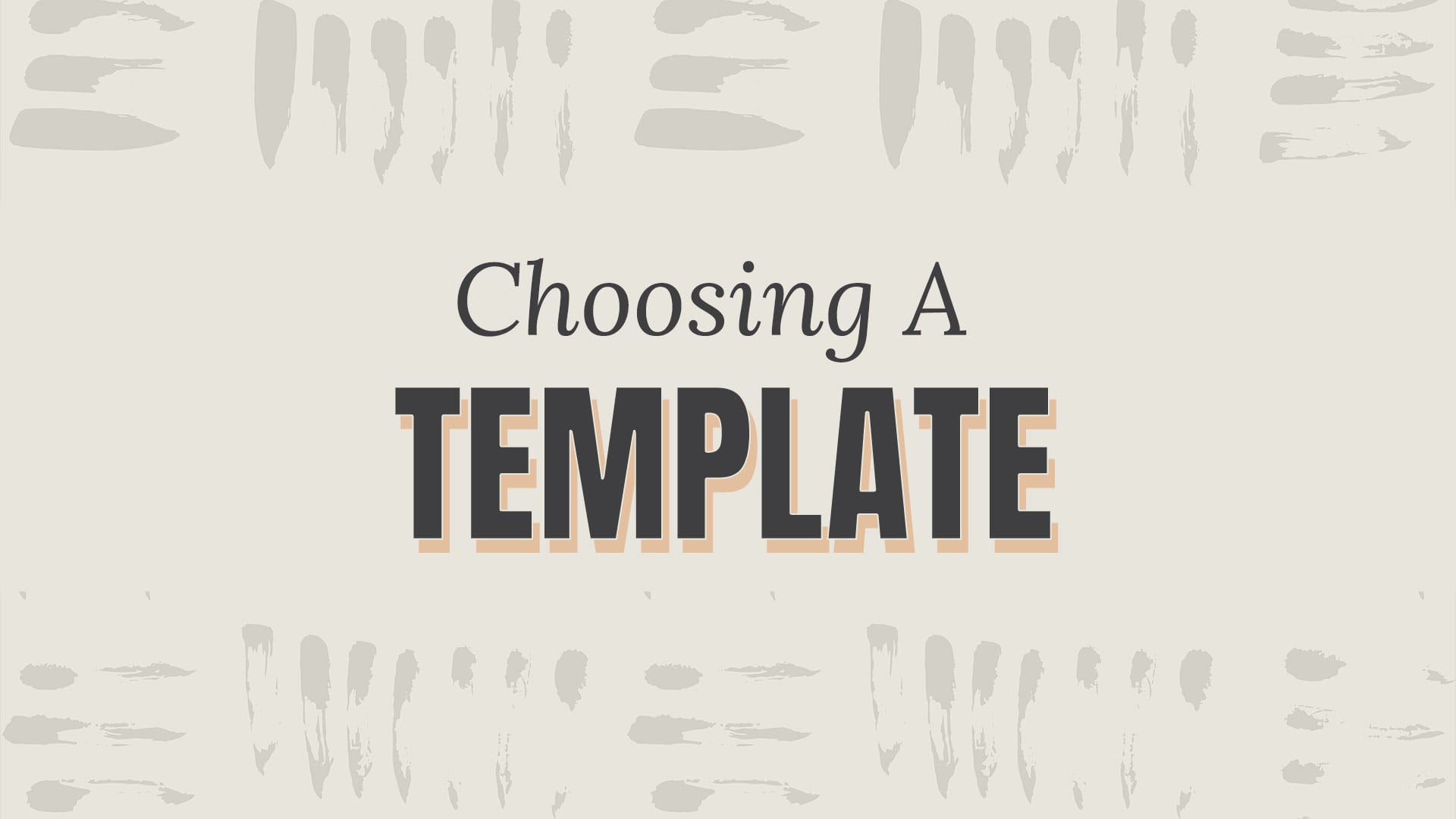Squarespace Library
Styling Squarespace
What You’ll Learn: How to change fonts and colors using the Squarespace Design tool What to do if you don’t have a logo Design rules on what to do/not to do to keep your website clean and inviting 10 COMMANDMENTS OF WEB DESIGN PDF Back To Squarespace Library
Clickthrough URLs
What You’ll Learn: Add URL to Image Block Add links to buttons Link to file download New window code “target=”_blank Make a zip file PC: Right Click > Send To > Compressed (zipped) Folder Mac: CTRL + Click > Compress File Back To Squarespace Library
Setting Up Your Store
What You’ll Learn: The store layouts you need to plan for How to add a new product How to Style your product and checkout layouts How to sell a digital product Where to add your Payment Processors (PayPal/Stripe) How to set up your store to take orders Back To Squarespace Library
Customizing Your Blog
What You’ll Learn: The two different blog layouts you need to plan for Setting your blog up for future growth How to style your blog Where to add images for your blog Back To Squarespace Library
Creating Pages and Menu Items
What You’ll Learn: How to add a new page to Squarespace How to add a link to the Main Menu & Footer How to rearrange menus Back To Squarespace Library
Making Website Promotions
What You’ll Learn: Create promotional pop ups How to create sales on your website Make an announcement banner for the top of your website How to link your email list How to make a welcome email for your email list Back To Squarespace Library