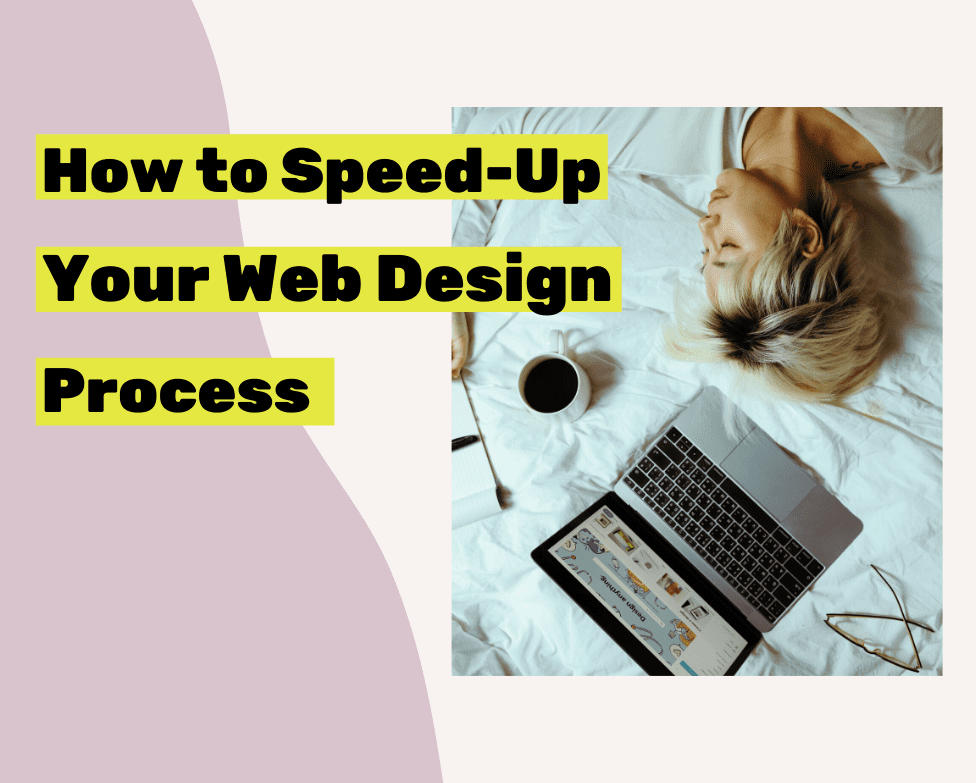**Updated March 2022**
If you have ever built a website, you know that it can be time consuming. This especially applies when you are first learning to build a website or switching platforms. Website design is a lucrative business, and there is so much opportunity out there because everyone needs a website! However, website designers quickly find out that things can take longer than expected, and they can quickly cap out.
Surprisingly, the hardest part of building a website is making decisions.
If you are a designer, that’s literally your job – to continually make decisions on behalf of your client about their visual design elements.
If you are a business owner (trying to DIY your site), those same decisions can feel overwhelming and frustrating.
In light of this, we put together some ideas for you to make this decision-making process easier.
1. Know your audience better than they know themselves!
The first thing I recommend is to figure out who your audience is. Even when you have a client, they may want you to design things based on their personal preferences, or you may be tempted to design based on your own personal preferences. However, when you’re working on a design project, you have to ask yourself, “Who is this actually for?” It may be for someone like you, but it may be for someone who is completely different from you.
So if you want the audience to really love what you do, you need to know who they are!
In order to figure out who your audience is, you need to do your homework. If you want some parameters, check out our previous blog post on figuring out who your ideal audience is. There’s even a little free download with a worksheet that will help you figure out things like
- Where are they shopping?
- How old are they?
- What’s their family structure?
For me, just knowing what stores my audience shops at helps inform my design decisions .
Fo example: If I know I’m talking to a dude who just loves going to sporting goods stores, I know he’s going to like a design that has more blues, greens, and browns and is more outdoor schemed versus my boss babe client who is on the internet most of the day and doing all of her shopping online.
I would approach the design for these two audiences completely differently. Don’t just assume you know who your audience is. Do your Research!
2. Gather Design References
Pinterest is our hero here! I never recommend that you copy other designers, but it’s good to look and see what’s visually interesting right now.
Go on Pinterest and type in “best web designs (year, niche, industry).”
It’s also a good idea to create a Pinterest board specifically for your project and pin at least 20 different references for the avatar you are targeting. This will help you find different fonts, colors, and ideas to help inform your design.
3. Make a Website Style Guide
The next thing you can do is make a brand board using Canva. They have brand board templates that you can use to bring everything together.
I would recommend adding four or five colors and two or three fonts. It doesn’t have to be anything fancy if you’re the only person referencing it. Don’t Skip This Step!
Note: If you are a designer, adding this as a service for a small fee or throwing it in for free is a super special touch and gives the “above and beyond” feeling to your work.
4. Roadmap it!
You wouldn’t get in the car and just drive across country without a map. If you did, you might get lost or at very least waste a lot of time trying to get there.
Keep this step simple and just pull out a piece of paper and start writing everything you need on your pages.
If you are a Weeknight Website member, we have a free tool inside of our member’s only library you can use to help you plan the whole website.
Remember, this step doesn’t have to be pretty or fancy! Just grab a piece of paper and get mapping.
5. Mock It Up
Once you have all of these steps completed, you’re ready to make a mockup. If you’re a web designer, you might have been taught on a tool like Adobe Photoshop because that was the industry standard for a really long time. While I still have it and use it, you may have an easier time with a tool like Adobe XD, Figma, Sketch, or Affinity Pro.
There’s no way to fast track great work. Right!? But maybe you want to to go more simplistic for the thing that you’re working on. Maybe it’s not worth it for you or your client to have some sort of opt-in page that isn’t really needed. Think about the amount of time you’re putting into a design versus the value of what you’re designing.
You have to look at things from the perspective of a business owner. What is the value of what you’re creating versus the time that you’re putting into it?
BONUS TIP: Having the right tools saves you tons of time! Some tools that I recommend are:
- Envato Elements – Thousands of stock photos, fonts and web template.
- Flaticon – The largest database of free icons available.
- Unsplash – Free images and photos that you can download and use for any project.
- Sketch – A design toolkit built to help you create your best work.
- Stocksy – Inspiring stock photos + videos driven by creative integrity.
6. Build the Skeleton
The goal in this step is to lay things out based on your roadmap really quickly. You can refine it later, but you do not have to go through every single little detail of every single little section.
Your goal is to build the skeleton as quickly as possible, and then you can do a second and third pass until it’s perfect, but you’re going to feel like you’ve got something done and you have a lot more progress which will cause you to be much less likely to throw in the towel earlier.
If there’s something you absolutely can’t figure out, I follow what I call the 30-minute rule. If something takes me more than 30 minutes to figure out, I stop. I either ask for help, or I will just sleep on it. A lot of times even if I just take a break, when I come back, I figure it out very quickly. I highly encourage you, even if you’ve procrastinated and you don’t technically have time, you might want to just take a little break and give your brain some space to work that problem out.
Ready for the next step in website design?
Use the Website Completion Kit to design, write AD build your website (or client site) in just 48- hours! This is the exact process both Kristen and Brittany used to build six-figure design agencies and also to make designing websites super streamlined and FUN!