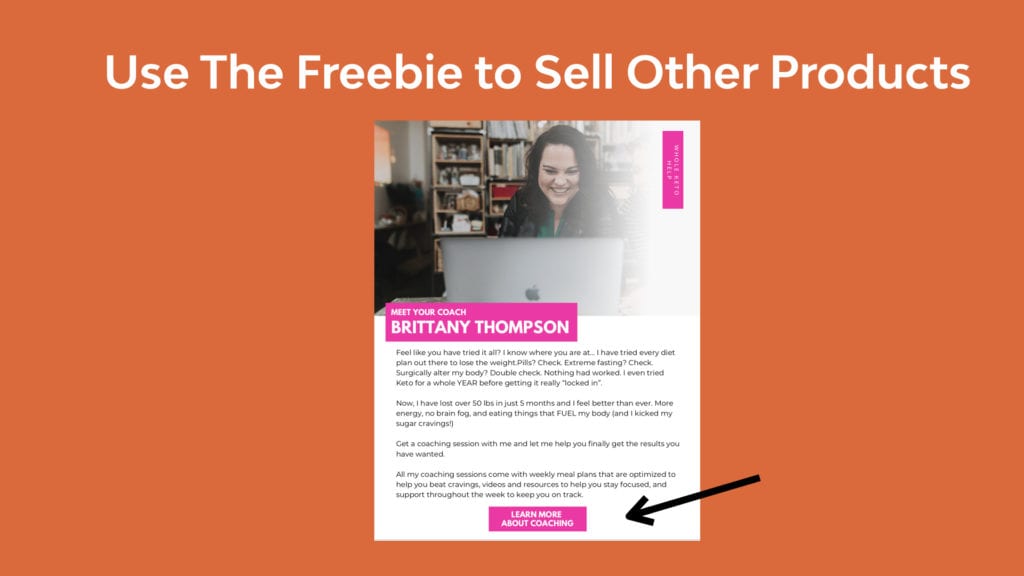Now that you have a website and you want to sell products or services online you need an audience to talk to. The only problem is how do you get people to let you into their inbox without looking like spammy Sammy?
This lesson will help you decide on what type of freebie to offer, how to use the BEST free PDF creator on the internet to make it, and how to put it on your WordPress website.
See Our Favorite Free PDF Creator in Action Below:
Step 1: Create your download
Remember that your PDF should provide value for your reader and lead them on a buying journey. The whole point of the PDF is to get them used to your voice and hearing from you as a trusted source of information. Make sure your download always…
- Relevant to your audience (on the topic you talk about on your website)
- Meets a need
- Begins the buying journey
Step 2: Use Canva.com
Honestly, if you do not know about Canva, get ready to be thrilled! Canva is an easy-to-use design tool that will help you create a professional-looking design in just a few clicks. Canva is completely free and can help you make everything from Facebook post graphics to full PDF downloads like we are doing today.
This is one part of the video I can not explain in the blog so to see the full walkthrough of how to use Canva to create a PDF and see my finished version, you can watch the tutorial above from minute 5:03.
Step 3: Add The Download to Your Website
This is where I see you all glazing over and forgetting all the internet tricks you know. Please do not feel intimidated about this part. To get my PDF on my website, I upload it to dropbox.com (or even Google Drive). Then you want to share the link with your audience so click “Share”. Then simply add the link to a button on your thank you page and you are all set.
If you want to get fancy with this step (and you are using Dropbox) change the last number in your link from a “0” to a “1” and it will make the link an auto-download link.
Step 4: Make the Sale
Remember when we talked about starting your audience on a buying journey with your free PDF, keep that in mind. On the last page put a small bio about you, and add a link to your product, service, coaching, or offer. Let them know what the next step in the process is and they will thank you for helping them in their journey! This makes for a really fantastic buying experience with tons of help for your readers along the way. At the end of the day, everything we do should add value to our audience. See my last page for my PDF below to see an example of what you can do, below!