Updated May 2020
So you want to start a blog? Well, the good news is I am about to give you my absolute BIGGEST blogging secret for how to start a WordPress blog (the right way). One thing, as a brand new baby blogger, that I did not know was exactly how HARD WordPress would actually be. I had used Squarespace extensively and even built a portfolio of sites I had done for clients. At one point, I was so fast with Squarespace that I literally built an entire site in 7 hours. It was crazy mind-blowing!
So my natural thought was, “I can certainly figure out how to start a WordPress blog, right?” The short answer… after 2 weeks of countless hours of work and ending with an UGLY site, this was my literal reaction…
The Basics of How to Start a WordPress Blog
When you start a WordPress blog there are a few things you need to know. You will #1, need hosting. You can not have a WordPress site without a host. If you opt for some of the hosting sites I have commonly seen, you will deal with some downtimes, but in general, hosting is going to cost from $75 to $200 a year starting out.
The next part of getting a WordPress blog up is having a theme. There are many free themes available on WordPress, but you get what you pay for here. If your theme is free there are likely going to be bugs and small issues, not to mention that changes and updating can also be a nightmare.
The biggest issue I faced when learning how to start a WordPress blog, was making my site “SEO friendly”. If you don’t know already, SEO stands for search engine optimization, which basically breaks down to making your site a Google pleasing machine and makes them happy to share your site all over the internet! Good SEO is how you get the #1 search result when someone looks for you in Google.
To combat the bad SEO issues, I had to purchase a theme which, yet again, was going to cost me each year. The theme I see a lot of beginners use is Divi, from Elegant Themes. The problem is that Divi is $80 a year for the license, and if you need to get a course to learn how to use it, that will also run you about $150. I began thinking…
Why is this so HARD???
Now you can see my dilemma. Money was starting to pour out on all sides, and I was on a budget!
I was so frustrated and I eventually decided that a beautiful blog was not in my power.
Then, Weeknight Website happened to me. I discovered Weeknight Website because my friend, Kristen Estes, is the founder. She has been building WordPress sites as a designer for almost 10 years. She told me about her platform and I fell in love. It is WordPress reimagined.
It is more than just a standard WordPress site. It’s a visual builder built BY designers, for designers and content creators!
Now my site looks like this… (and I am not even embarrassed to show it to you! #winning)
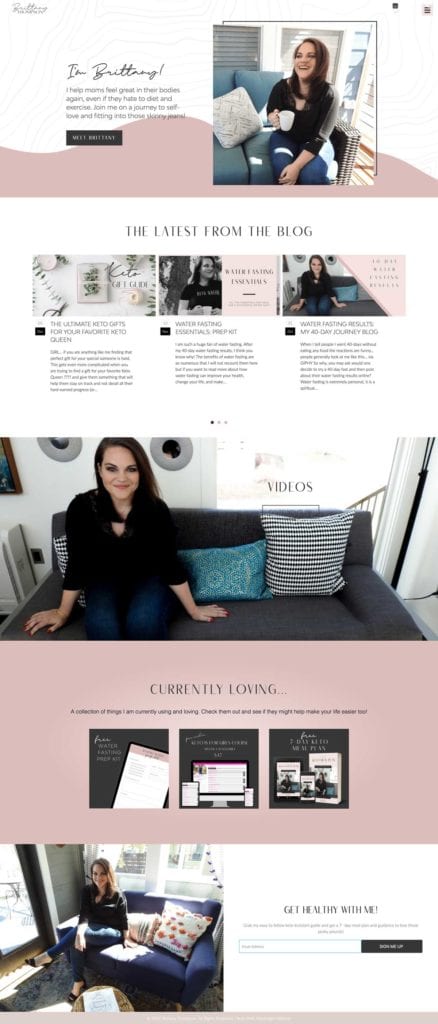
Now compared to some of my friends that use Weeknight Website, I am still small potatoes, if you want proof, just visit Christin and Chris Hume’s Weeknight Website.
So the great news for most of our amazing blogging friends that sign up to use Weeknight Website is that it covers all of the difficult stuff for you.
What You Get With Weeknight Website:
When you sign up you get a website BFF to help you every step of the way. Have a question? Hop on a screen share and tackle it with the team, that’s what BFF’s are for. They also have a Drag-and-Drop Website Builder (powered by Beaver Builder) that even lets you customize your blog and online store!
They offer the best wordPress web hosting, managed plugins, and all your security updates so you never have to worry about site downtime or getting hacked. You get access to premium plugins, custom font uploading features, a step by step video walkthrough of how to build your site (Which is easy to follow even if you’re not a “techie”) One of my favorite Features is the Facebook Community for feedback, questions, and website design reviews. I love putting my site on there for feedback all the time.
Get personalized support from real people
Most people don’t realize that Weeknight Website actually offers 1 on 1 support with video chat so they take a look at your site and give you a personal solution, not a canned support article. No more scouring over help forums and getting frustrated that you just spent HOURS of your valuable time looking for a small 2-second fix!
My personal favorite part of using Weeknight Website for my blog is that its cost-effective. When you are first starting out with blogging $197 is one of the best investments you can make, especially ween other hosting, plans, themes, and courses cost well over that after it adds up! That is winning friends!

